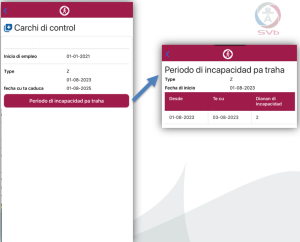MiSVb Trahado App: AO Notification
MiSVb Trahado App: AO Notification
To follow these instructions, you must first download, install, and register on the app: https://www.svbaruba.org/trahado/sector-priva/misvb-trahado-mobile-app/misvb-trahado-app-instalacion-y-registracion/
- Open the app using the PIN you created earlier.

- Tap the AO tab below. The next screen will open.

- If it is the first time you are opening this page, you need to read and confirm that you agree to the AO’s terms and conditions. You can choose not to show this again.
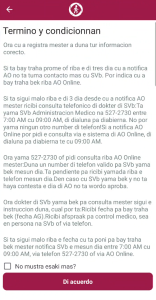
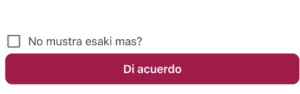
- The new AO notification screen will open.

- Under ‘Notification Type,’ a menu with three options will open from which you can choose: – Sick – Work accident – Hospital admission
- Under ‘Reason,’ a longer menu will open with different reasons to notify AO. If your reason is not on the list, you can select ‘Other’ at the bottom and specify it below.
- Once the Notification Type and Reason are specified, the employer(s) registered with SVb will appear. Select the employer(s) you are notifying AO for, and fill in the work schedule. If you have more than one employer, you need to fill it out for both. If the schedules are correctly mentioned below as ‘Defaults,’ you can choose them and they will be filled in automatically.
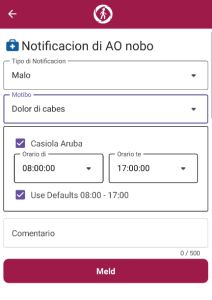
- Once the notification is complete, tap the ‘Report’ button. The app will ask for confirmation one last time. Tap ‘Yes’ to confirm the notification.

- You can now view the notification information. Tap the ‘More information’ button to open the details of the notification. The employee will receive an email confirming that they have reported being sick.
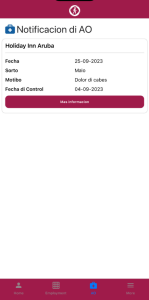
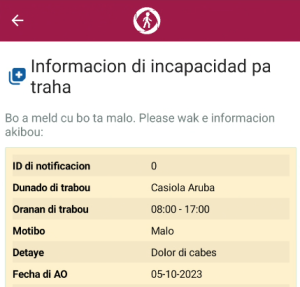
- Once SVb has processed the notification, you can see in the app that the AO is confirmed. If you are ready to return to work, you can tap the ‘I am notifying that I am returning to work’ button, and the app will ask for confirmation. When this is done, the app will close the AO on the day you notify the return to work. The employee and their employer will receive an email confirming the AO.

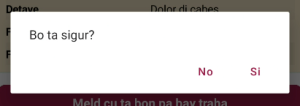
- If you are still sick on the third day after notifying AO, the ‘I am still sick, I want to request a consultation’ button will appear. Tap this button to confirm that you are still sick. The SVb Control Doctor will call you during the day to conduct the medical consultation via phone. You can expect the call between 9:00 AM and 5:00 PM. After tapping the button, the status will change, confirming that you are still sick.
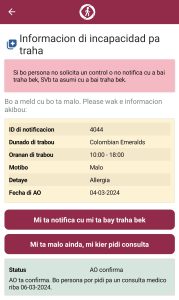
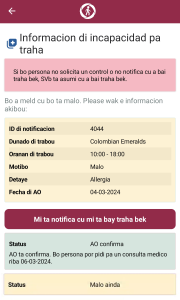
- In the app, you also have the option to open the Control Card. This shows the period during which a person was AO and received payment. You can find this in the ‘More’ menu.